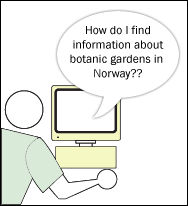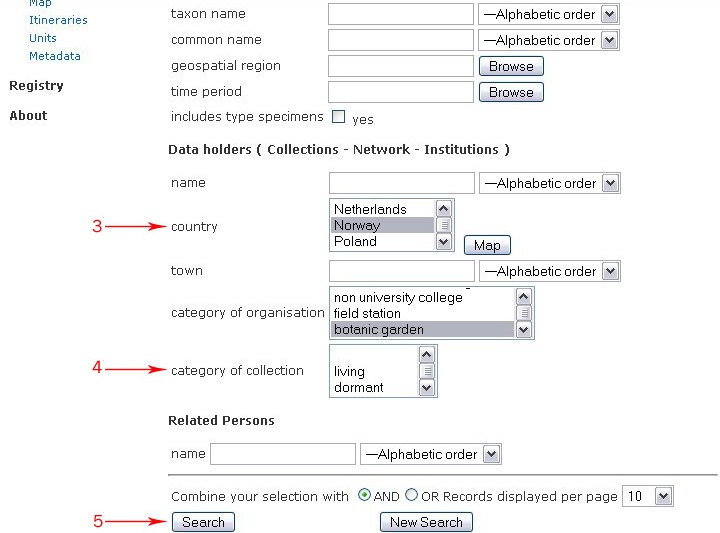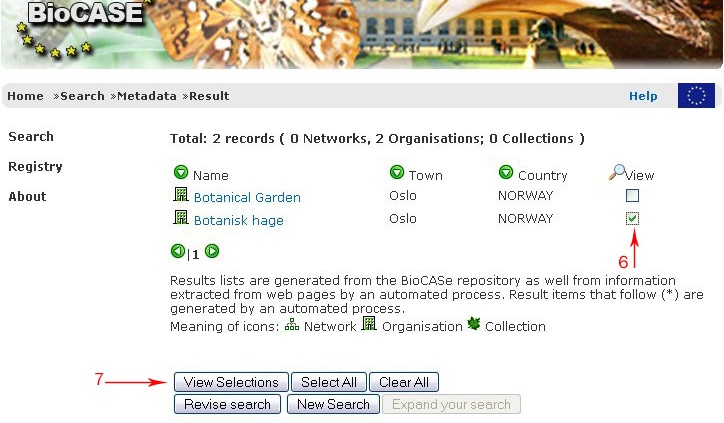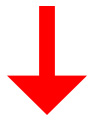Search for Units (specimens and observations)
Simple Search
- 1) In the menu 'Search', select the item 'Units'
- 2) If you get the 'Advanced Search Screen', click on 'Switch to Simple Search'
- 3) Write 'Citrus sinensis' in the box and click on 'Search'
You can use the * as a wildcard
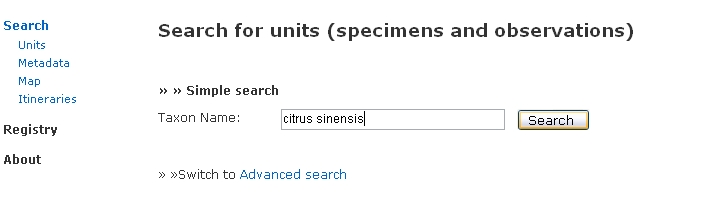
You get the 'preliminary results' : the number of units with a taxonomic name corresponding to you query is displayed.
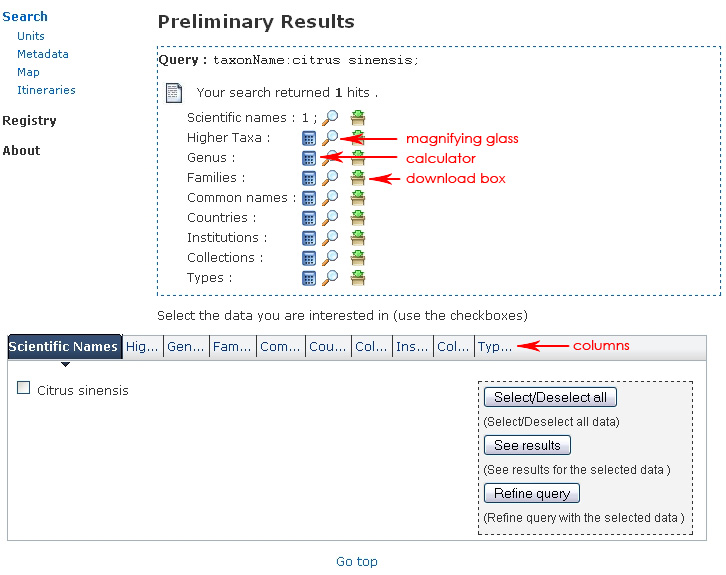
- 1) To restrict the results to Spain:
- click on the country's magnifying glass or on the column named 'Country'
You can click on the calculator picture to get the number of common
names (or countries, insitutions,...) associated to your query.
By clicking on the magnifying glass picture, the corresponding row will
be displayed in the table.
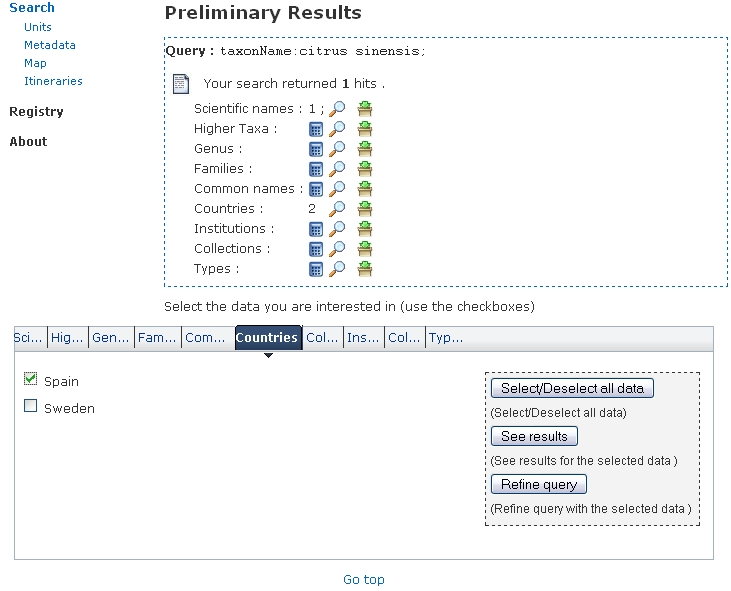
- Citrus sinensis has been gathered or observed in 2 countries : check the box Spain if you are looking for all units related to Spain.
You can Select or Deselect all the boxes by clicking on the "Select/Deselect all data" button
You can ask to see the results for units matching with your selected data by clicking on "See results" : this will redirect you to a new page, with all the units corresponding to your search.
You can refine you query by clicking on "Refine query" : this will reload the current table with your parameters - Click on "See results" : you get the page with all available units (Citrus sinensis observed or collected in Spain)
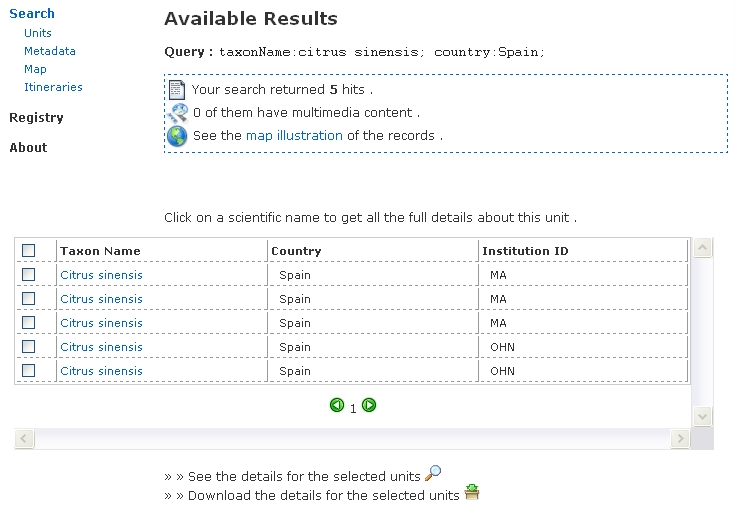
- You can pick the units you are interested in and retrieve the detailds from the provider.
Then, two ways to get the full details are proposed :- To see each unit's detail separated : Click on "See the details for the selected units" (it will create a kind of shopping basket).
- To download all selected unit's details in a zip file : Click on "Download the details for the selected units" (it will ask for a confirmation).
You can select other table headers by setting your preferences (click on Preferences in the trail bar).
If you choosed to watch the details, you will obtain this kind of page:
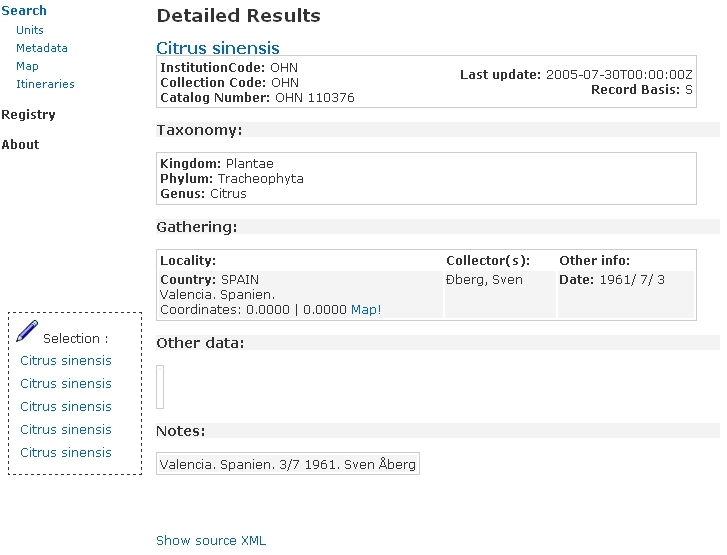
Note : On the Preliminary Results Page, you can download the data obtained for each table column(text files)
Advanced Search
- 1) In the menu 'Search', select the item 'Units'
- 2) If you get the 'Simple Search' Screen, click on 'Switch to Advanced Search'
- 3) You have to fill one of the following fields:
- TaxonName
- Unit Key
- Common name
You can use the * as a wildcard
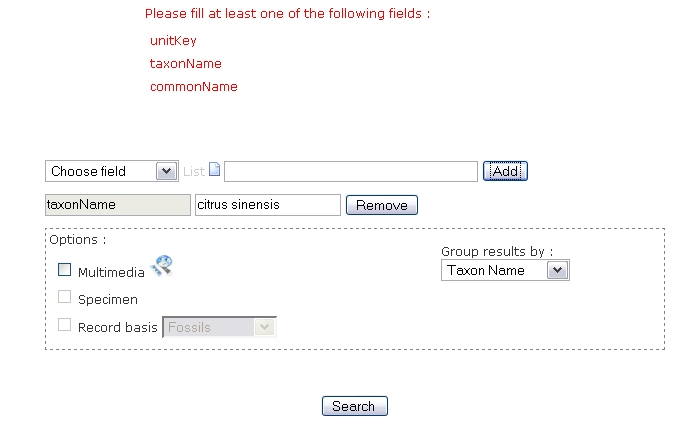
- Now, choose the field Country. The list picture is now enabled : you can click on it, and get the list
of all the countries stored in our database.
»Selecting a country in the list will automatically add it to the query field.
»Several entries for a specific field have to be separated by a comma.
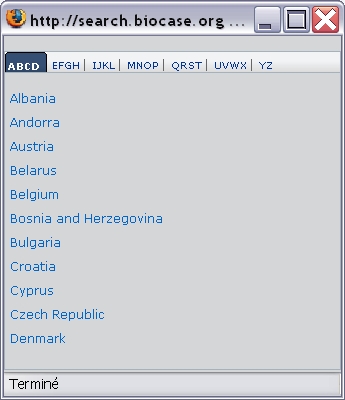
The query box should look like this:
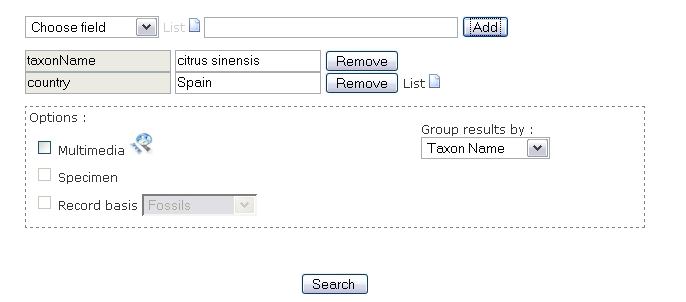
- 4) Click on Search
You get the 'preliminary results' : the number of units with a taxonomic name corresponding to you query is displayed.